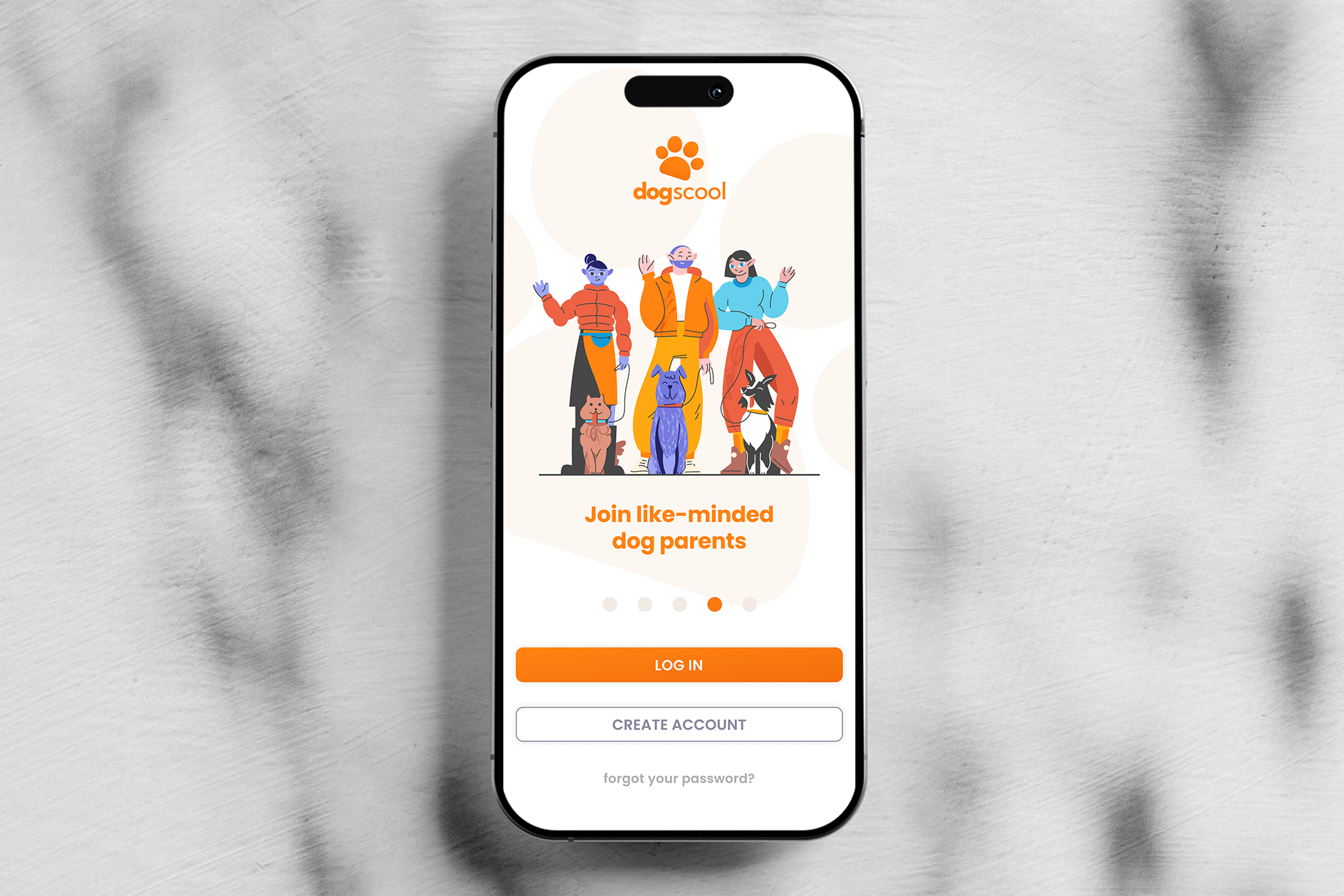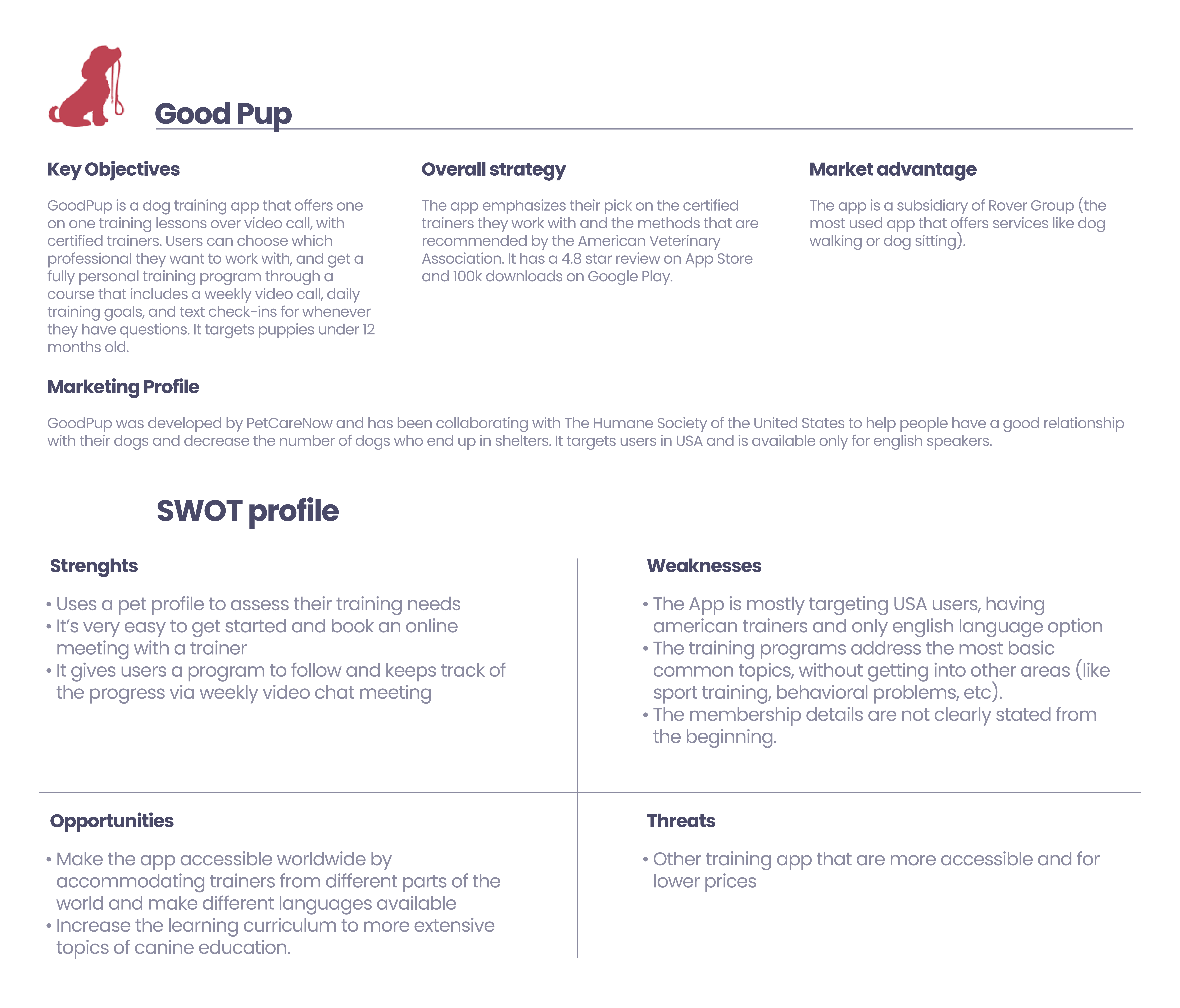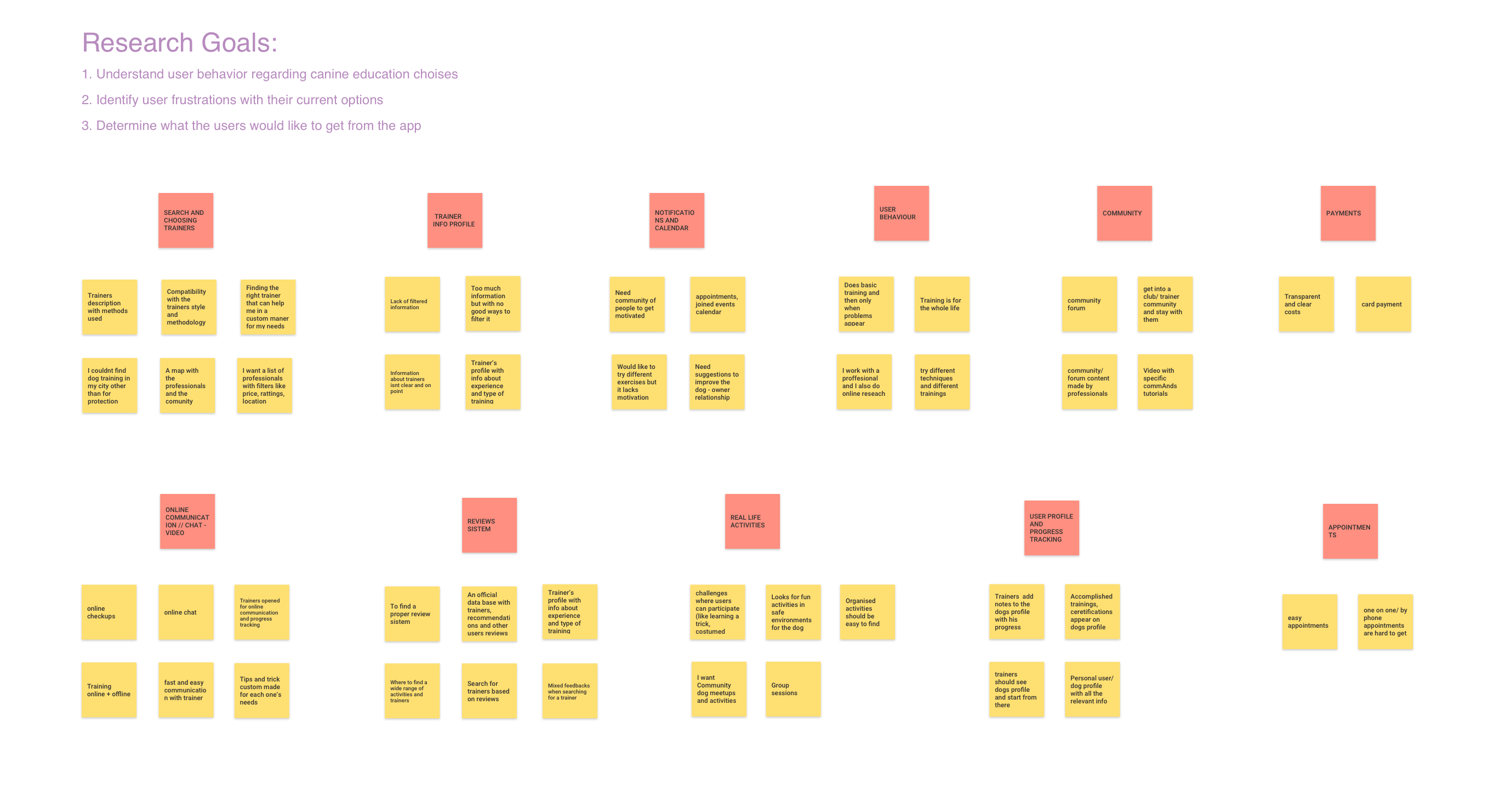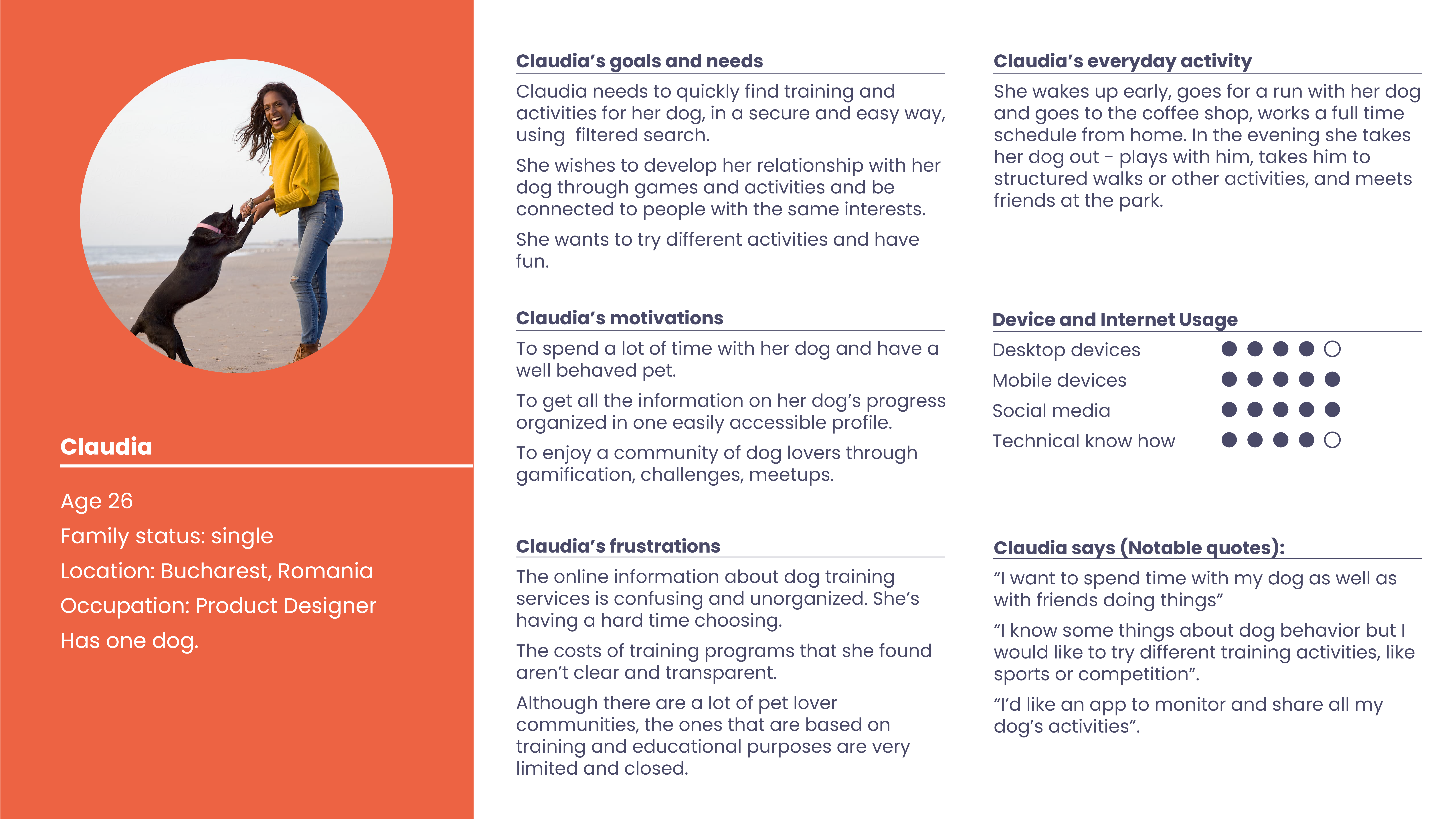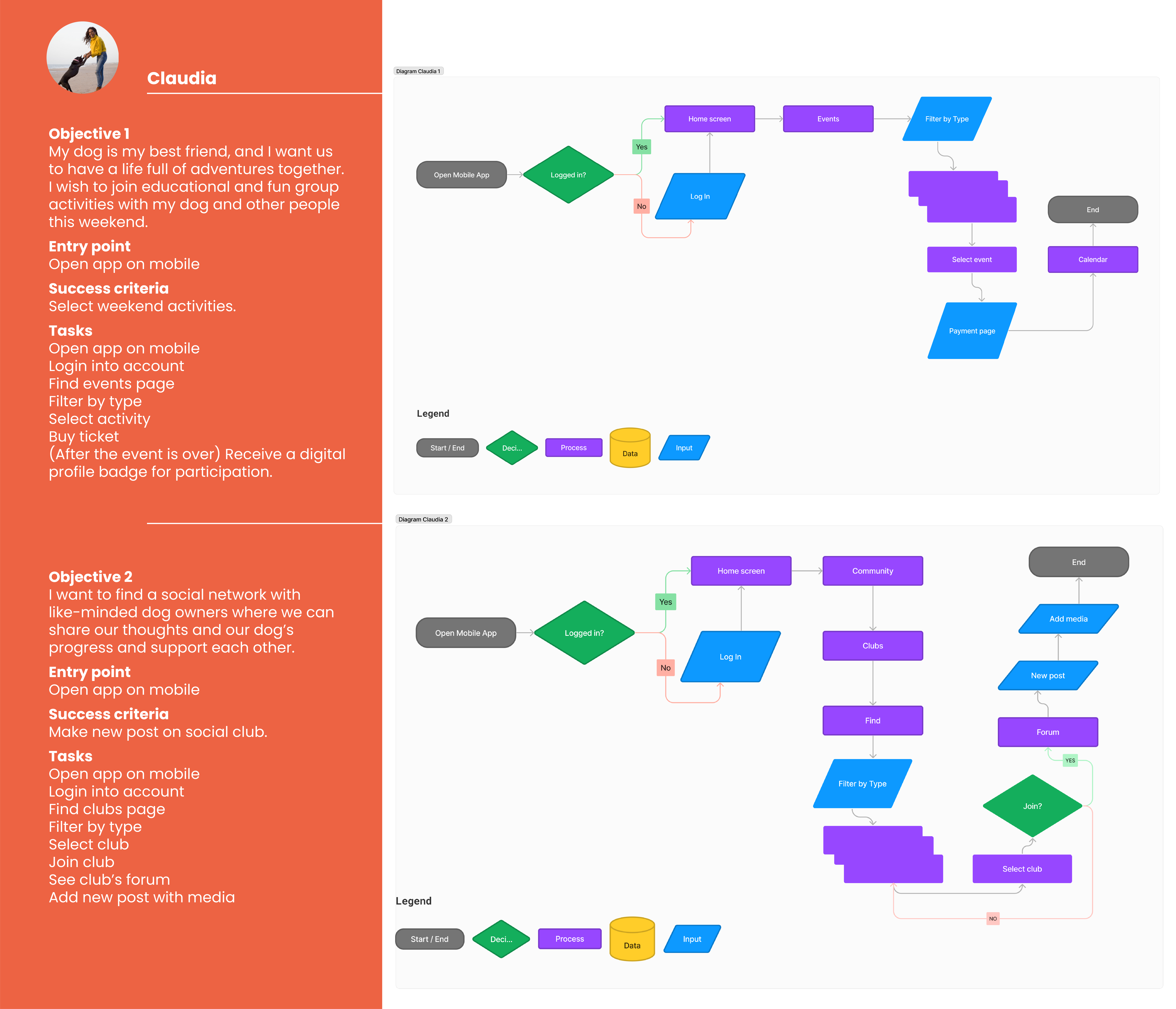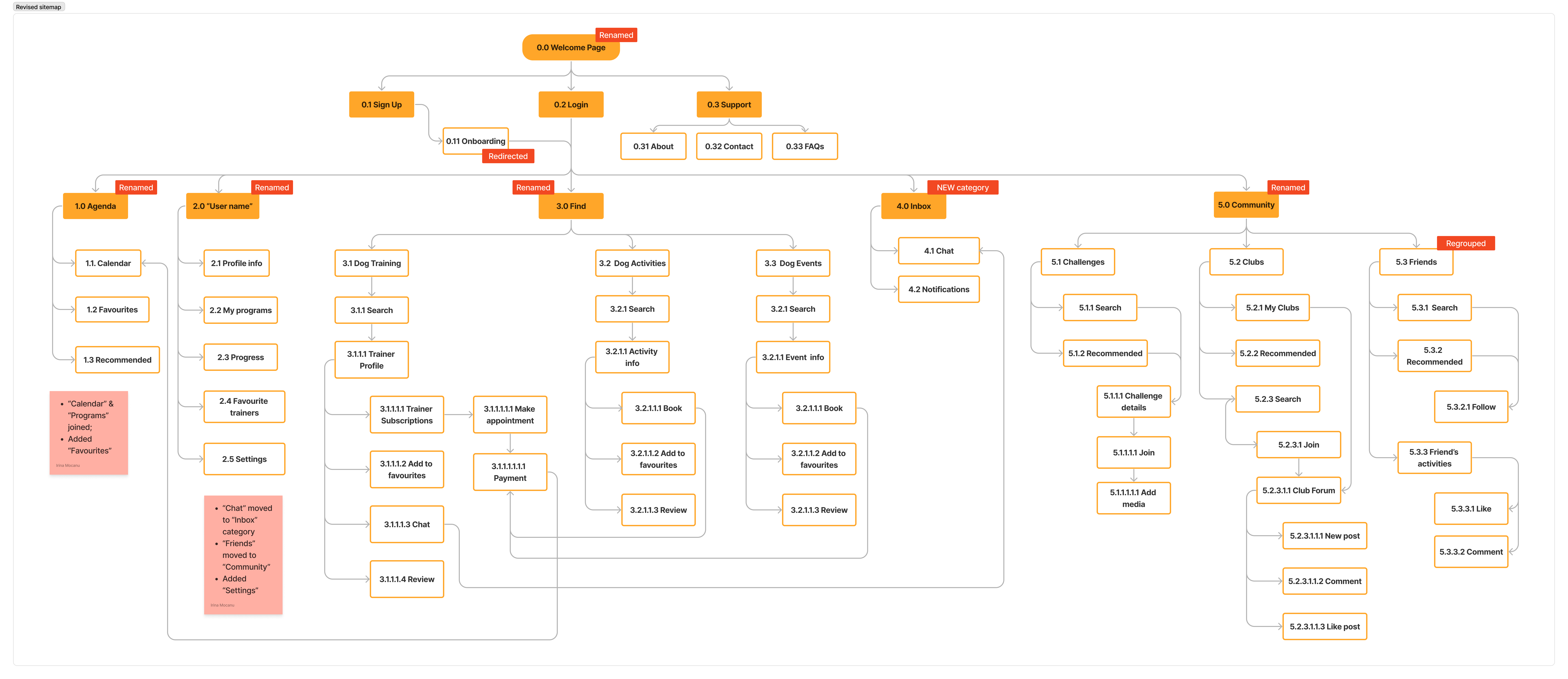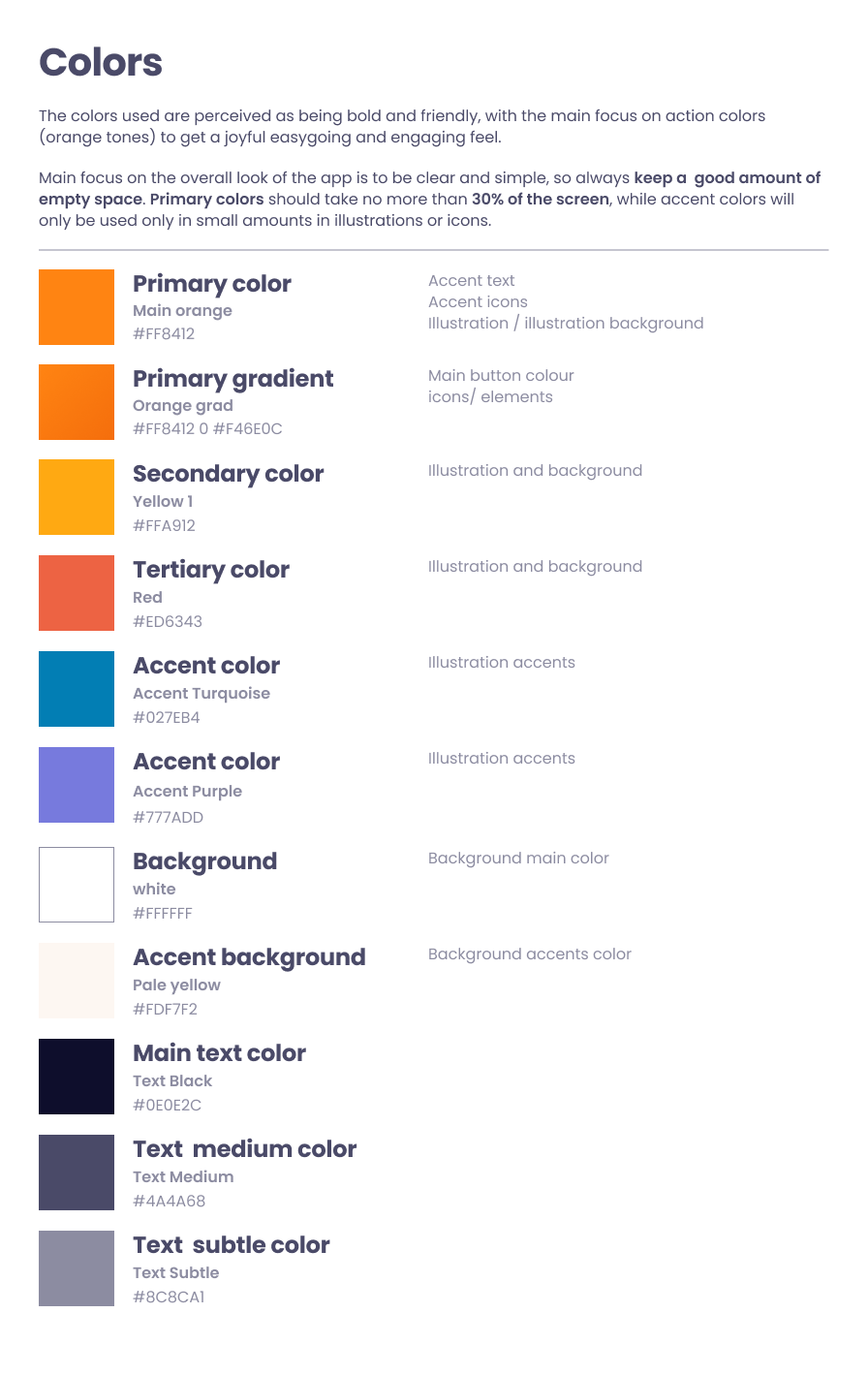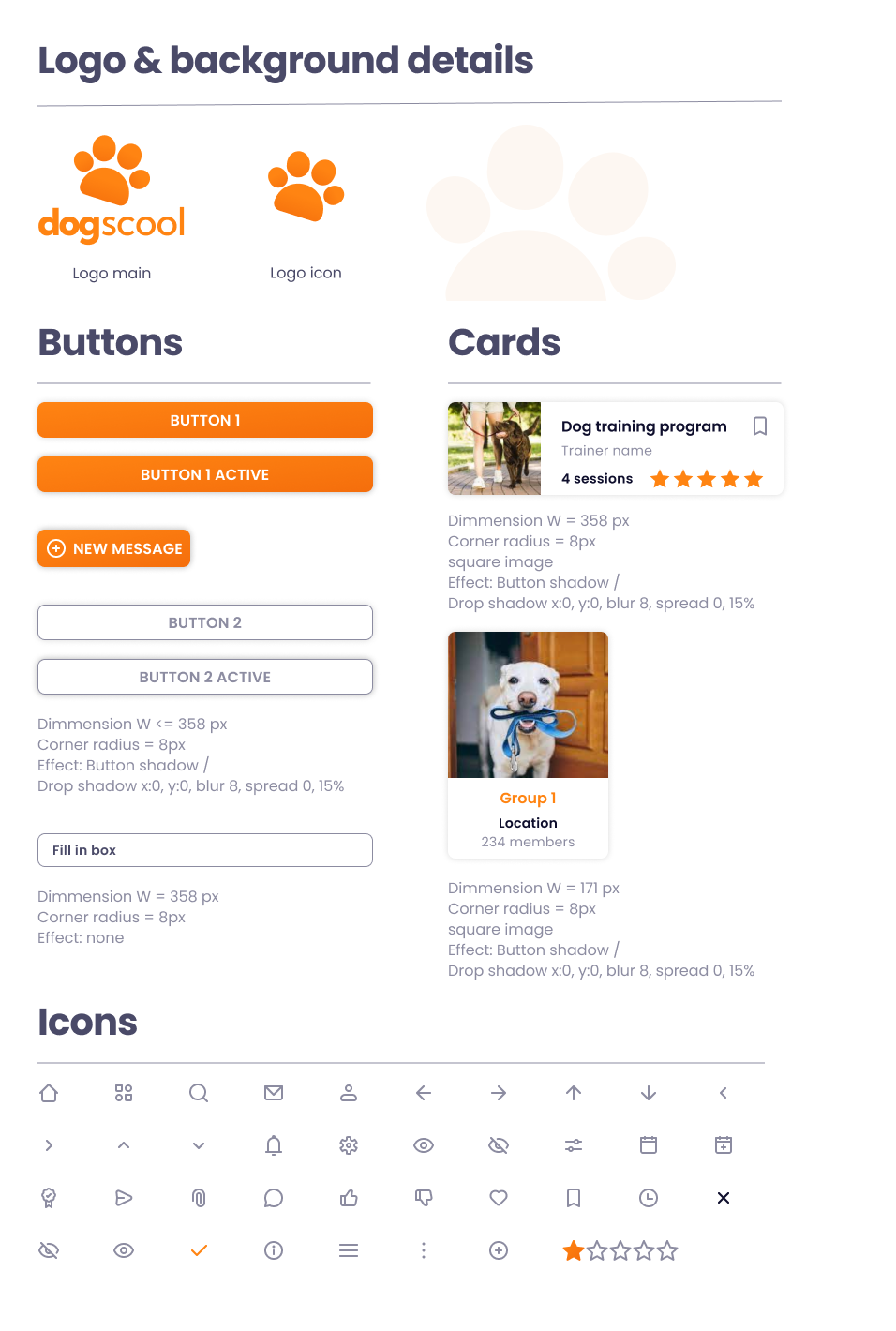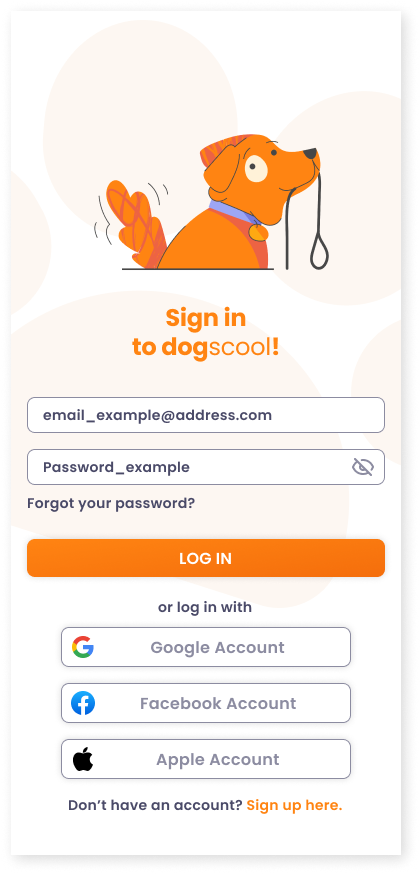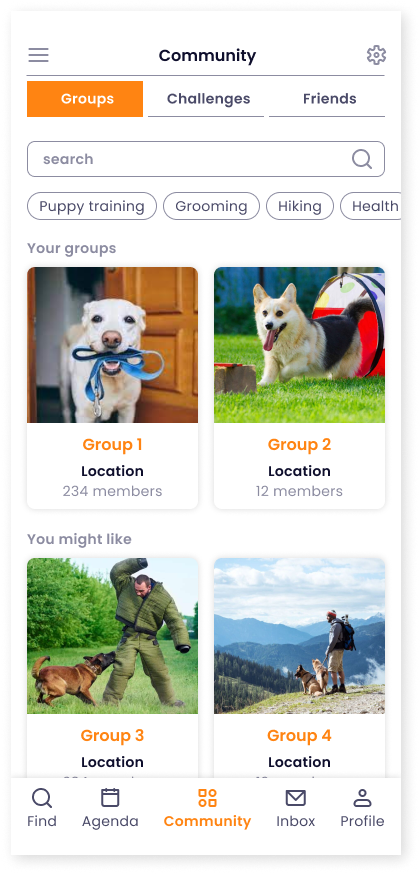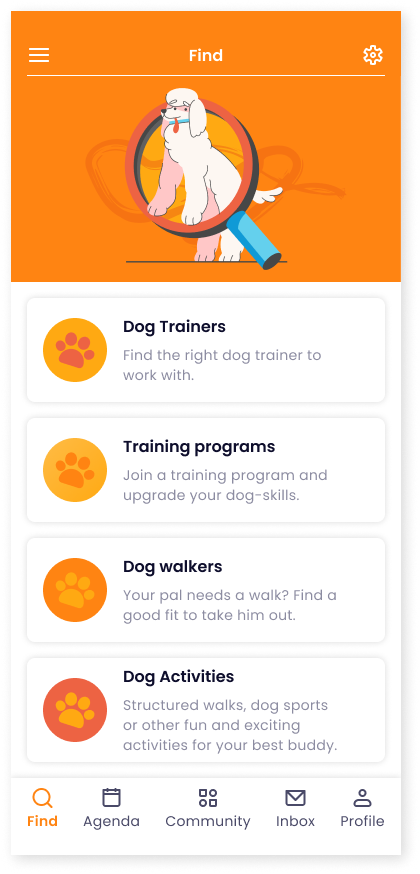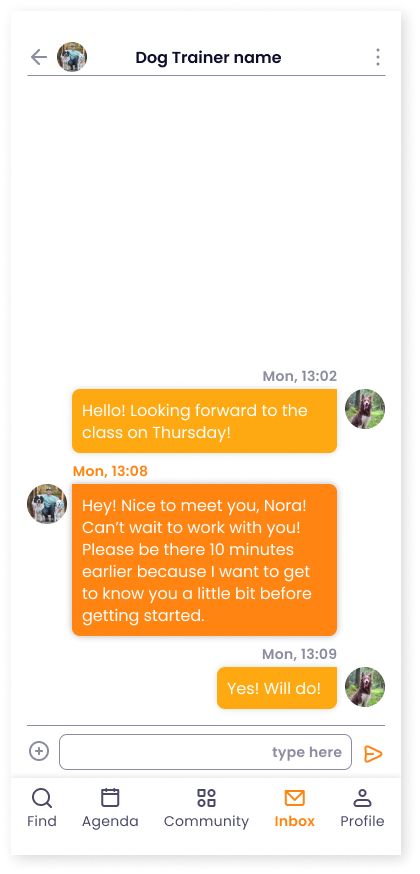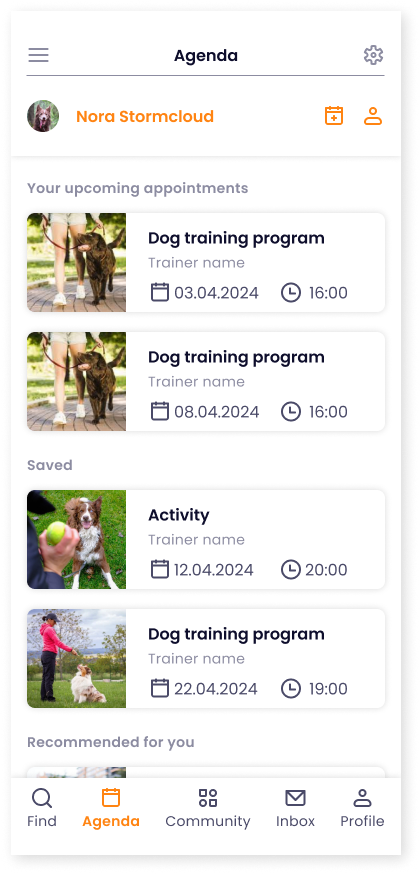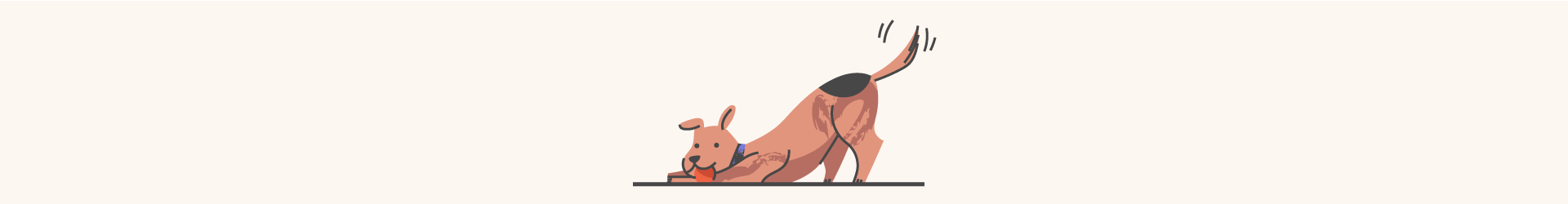Problem statement
As a dog owner, I had recently gone through the process of educating my dog, and I got a glimpse of the struggles that people have when a pet joins their family. While there are lots of online information about dog training, a lot of people struggle with finding local proffessionals and communities, and that there is a strong potential for an app that would help organise the educational process. This is where the idea of Dogscool app was born.
Challenge
First solo case study that I created to follow the design process from zero: Empathize, Define, Ideate, Prototype, Test, Refine